|
The best way to build user-defined Ant task is to start from the admintool. Most of the command panels have a button
 giving acces to an Ant task file doing the same operation with the same parameters. giving acces to an Ant task file doing the same operation with the same parameters.
The file can be downloaded and then reused
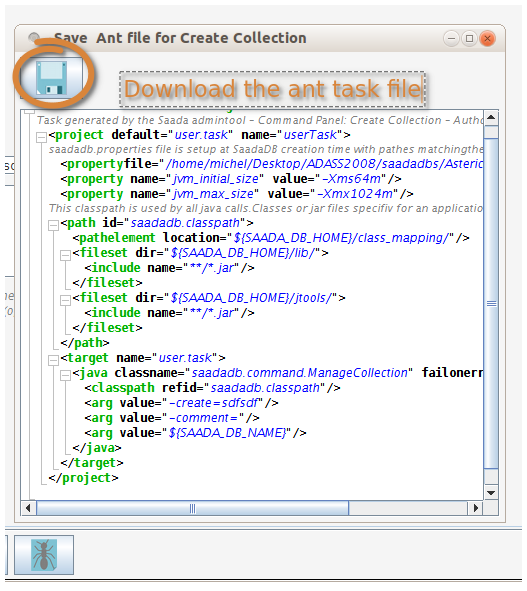
A task saved in a file named mytask.xml can be run with the following command :
% ant -f mytask.xml
The task named user.task is executed by default.
Different tasks can be put together in a single file to make easier their management. In this case, they must be renamed to avoid duplicate names. See the Ant doc to learn more. last update 2016-06-13
|



