|
 The VO publishing button opens the publishing control panel. The VO publishing button opens the publishing control panel.
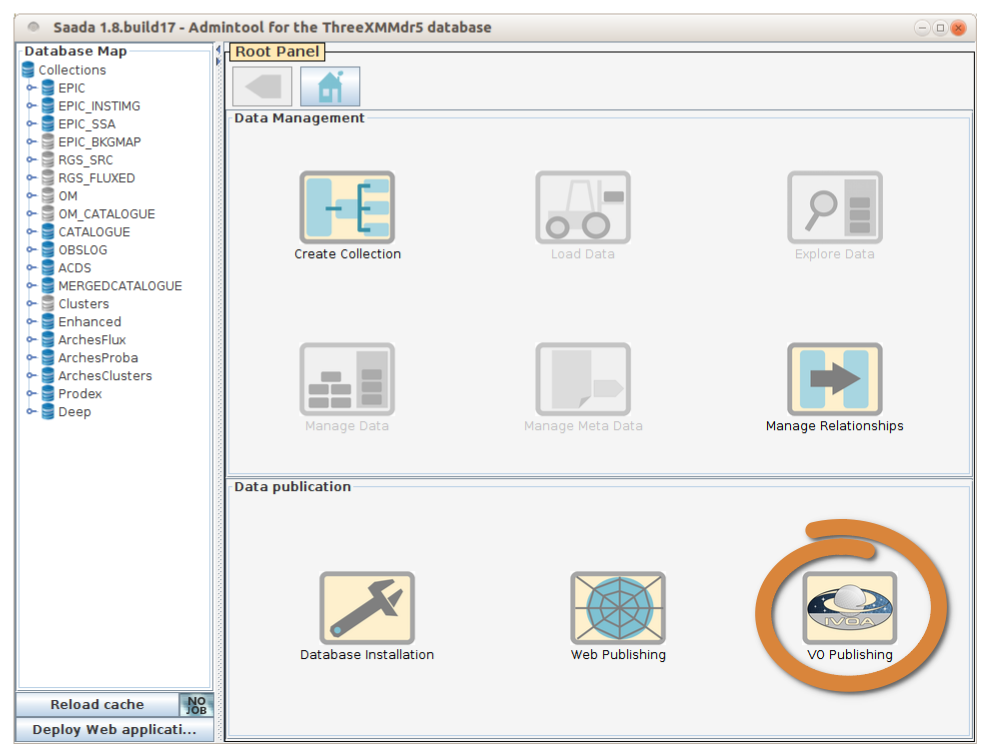
 The VO publishing panel gives an access to individual tools for each protocol supported by Saada The VO publishing panel gives an access to individual tools for each protocol supported by Saada
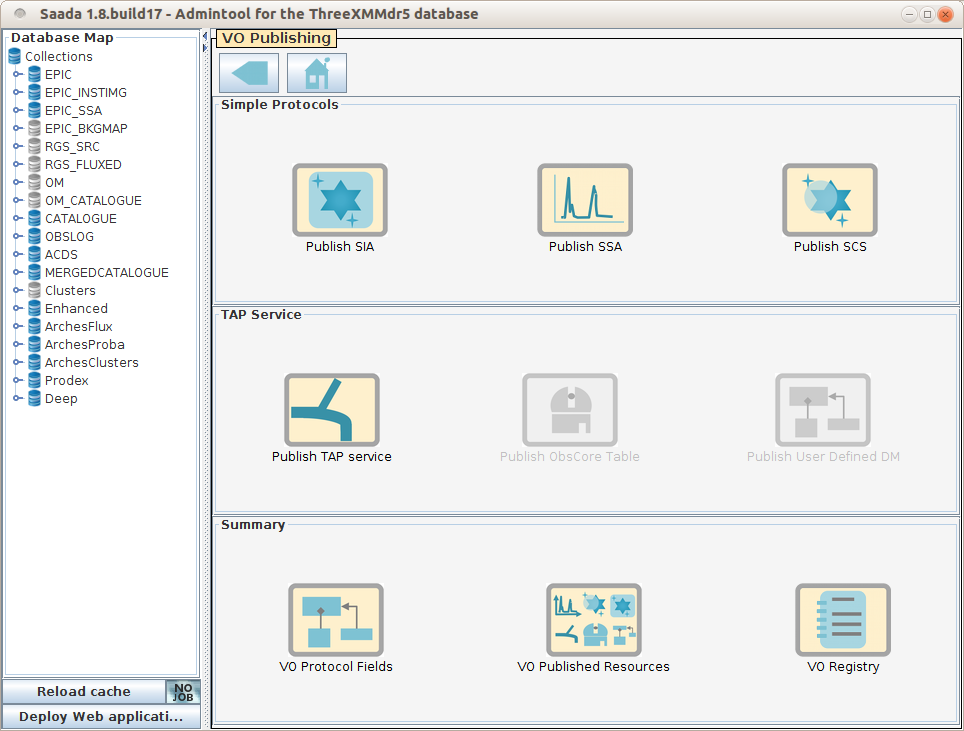
 The registry resource. All data collections of the SaadaDB are meant to be attached to one unique curation registry ressource. Saada provides some default values, but it is recommended to carefully edit this resource before to publish the database in a public registry. Help can be found at [1] The registry resource. All data collections of the SaadaDB are meant to be attached to one unique curation registry ressource. Saada provides some default values, but it is recommended to carefully edit this resource before to publish the database in a public registry. Help can be found at [1]
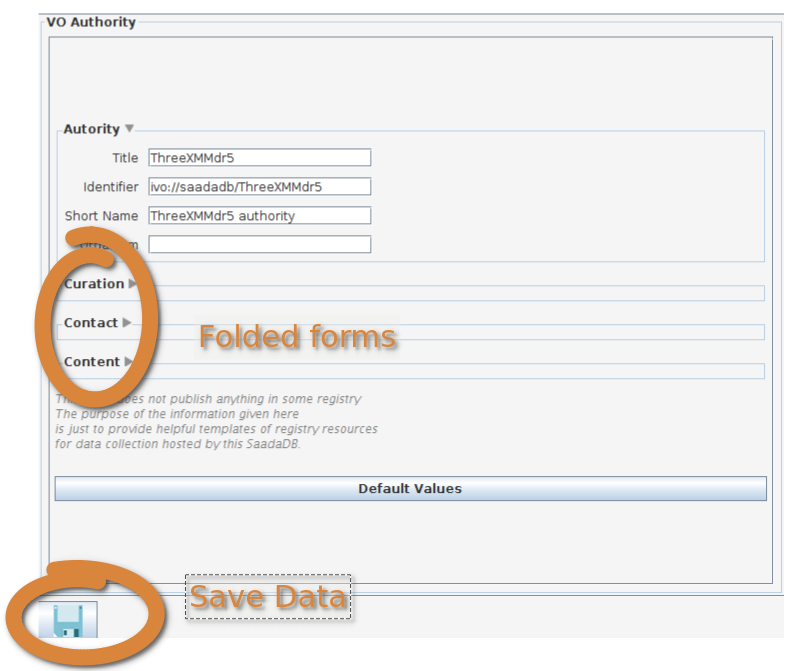
 Publishing simple services. The 3 simple services supported by Saada are SSA (spectra), SIA (images) and SCS (table entries). All have the same editor. Publishing simple services. The 3 simple services supported by Saada are SSA (spectra), SIA (images) and SCS (table entries). All have the same editor.
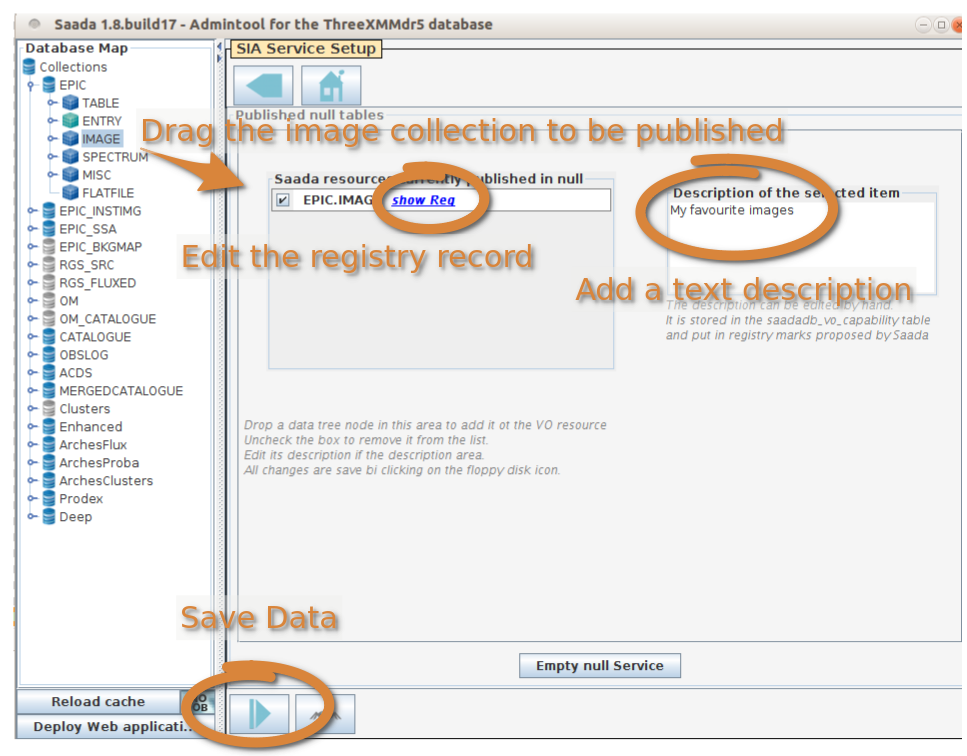
 The registry record of each data collection can be edited with the Saada XML editor and saved on your file system. Most of the publishing registries support the resource upload. The registry record of each data collection can be edited with the Saada XML editor and saved on your file system. Most of the publishing registries support the resource upload.
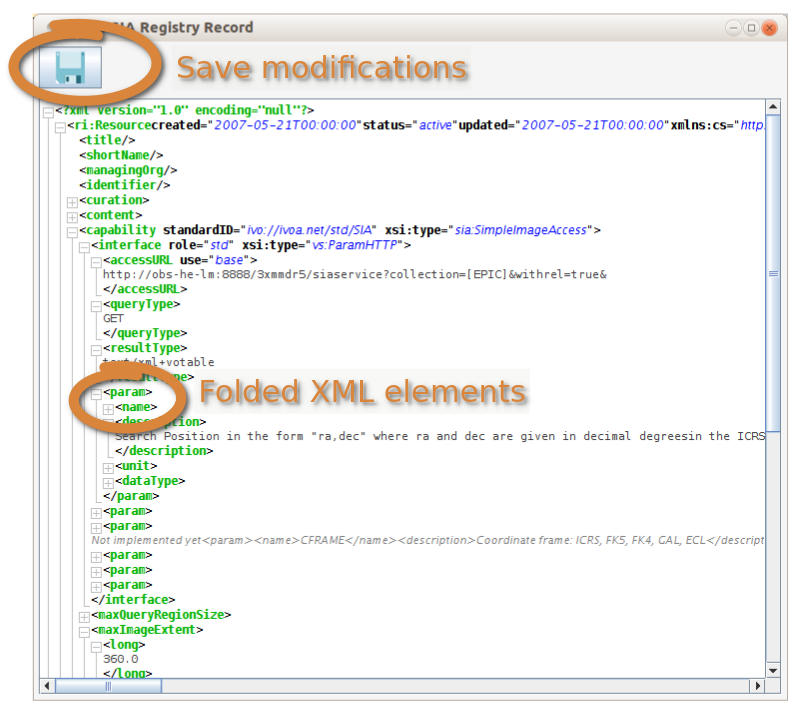
 Publishing a TAP service works the same way as for the simple services, except that any data collection can be published. Publishing a TAP service works the same way as for the simple services, except that any data collection can be published.
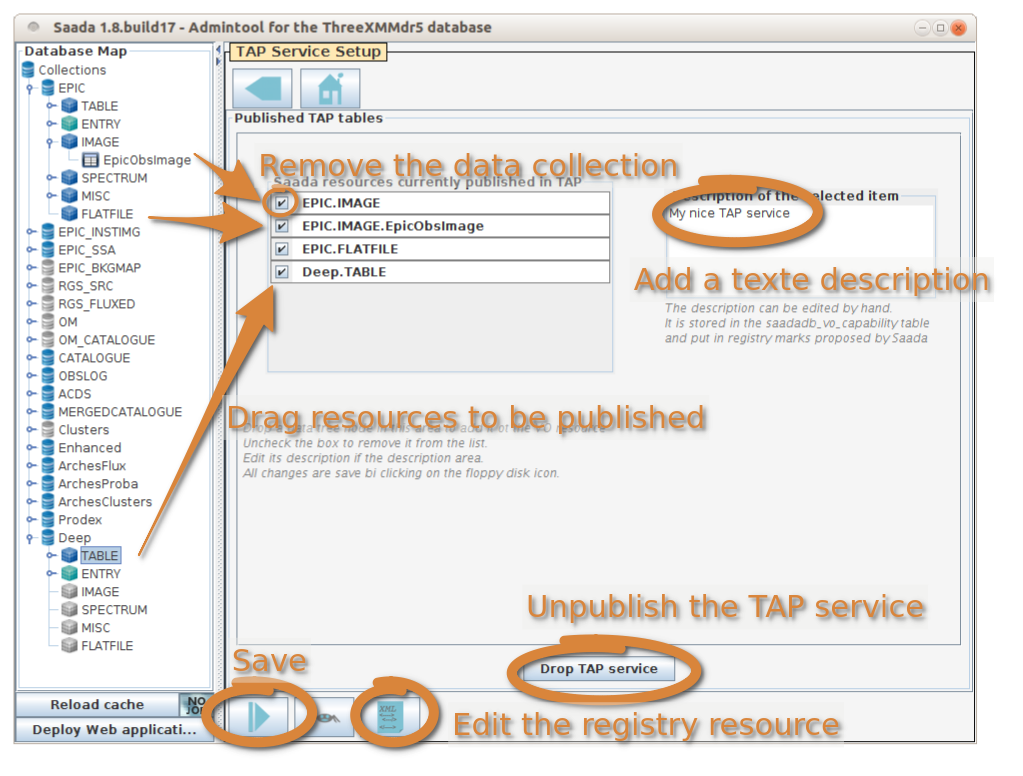 When both collection and class data are published in TAP, Saada automatically declares a join in the TAP_SCHEMA
When both collection and class data are published in TAP, Saada automatically declares a join in the TAP_SCHEMA
 The VO Published Resources presents a read only summary of everything published. The VO Published Resources presents a read only summary of everything published.
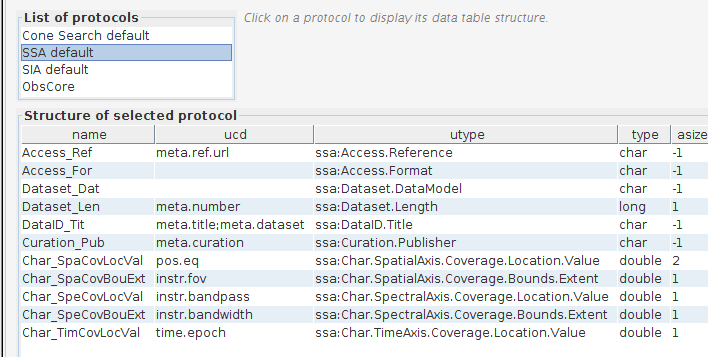
 The VO protocol Fields allows to check the metadata of all VO data models supported by Saada (cannot be edited). The VO protocol Fields allows to check the metadata of all VO data models supported by Saada (cannot be edited).
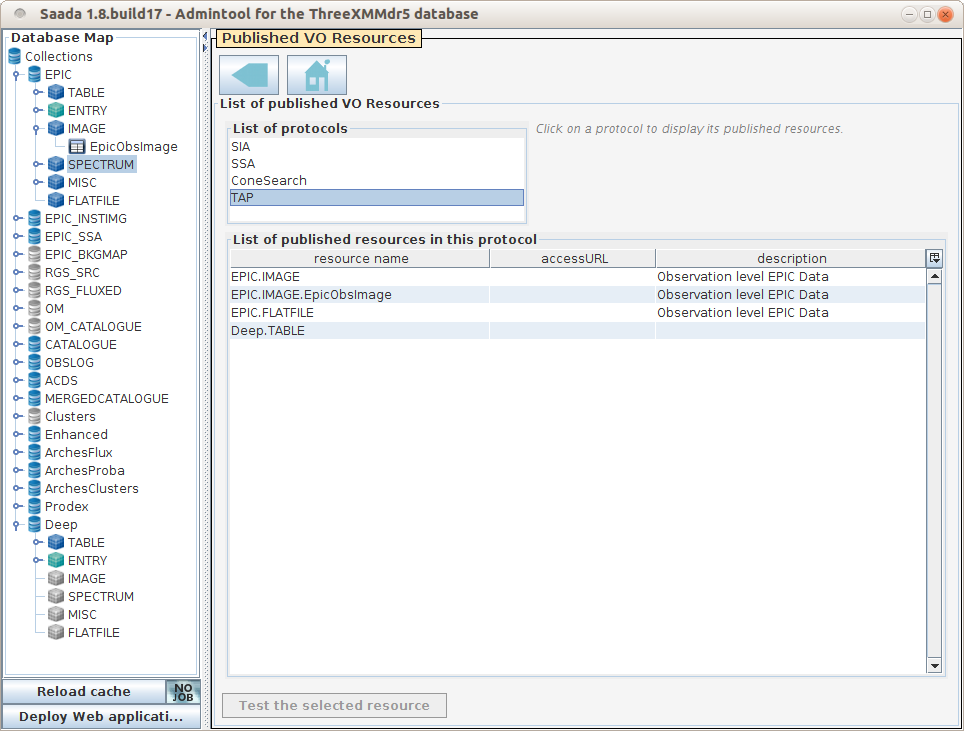
last update 2016-06-13
|



